Early Childhood Ireland
Funded by the Irish Government under the National Development Plan, 2018-2027 Company Registration No: 506235
Charity No CHY: 19987
Registered Charity No: 20078904
Contact Us
- Hainault House, Belgard Square South, Tallaght D24 RFV0
- 01 4057100
- Learninghub@earlychildhoodireland.ie